YouTube Audio Track: What It Is & How to Use It

BeMultilingual
Dubbing Expert
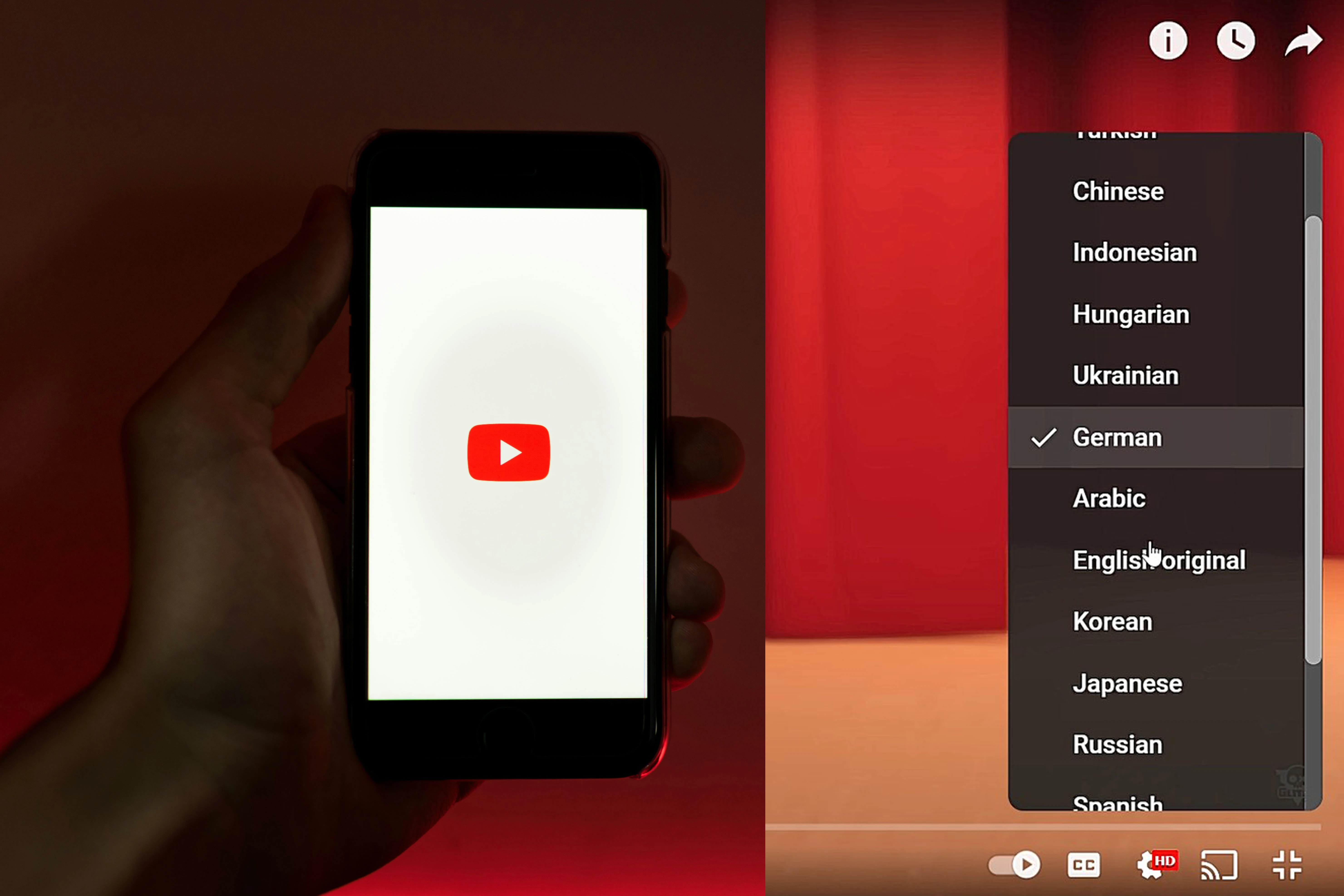
What Is YouTube’s Multi-Language Audio Feature?
YouTube's multi-language audio feature allows creators to add dubbed audio tracks to their channel in other languages. These corresponding audio tracks can now reach audiences that before were blocked by language barriers.
Prior to this feature, YouTubers would create separate dubbed channels in different languages to reach a global audience. This feature allows creators to easily upload the audio tracks to their main channel. These dubbed audio tracks will automatically be served to users in different geographies based on the language preference set in their settings.
The feature also allows viewers to switch between the different audio tracks, so they can view videos in their preferred language. To switch audio tracks on a video, viewers can click the gear icon, click "Audio track," then select the language they want to listen to. The switching feature can be seen in the GIF below.
For creators who want to explore every option available for broadening their audience, this feature is a game-changer. Captions can also be used alongside dubbed audio to further improve understanding and engagement. As a platform, YouTube has vastly improved accessibility for a more global audience by enabling content delivery in multiple languages. This means creators can now integrate a diverse range of multilingual products, including videos with accompanying music that caters to different linguistic groups.

How Does YouTube’s Multi-Language Audio Feature Work?
Prior to this feature, YouTubers would create separate dubbed channels in different languages to reach a global audience. This feature allows creators to easily upload the audio tracks to their main channel. These dubbed audio tracks will automatically be served to users in different geographies based on the language preference set in their settings. It's worth noting that the feature also respects the rights of the original creators, allowing them to maintain control over how their content is distributed globally. Learn more about how to check if you have YouTube's multi-language audio feature.
The feature also allows viewers to switch between the different audio tracks, so they can view videos in their preferred language. To switch audio tracks on a video, viewers can click the gear icon, click "Audio track," then select the language they want to listen to. The beauty of using music in your video products is that it transcends language—it can enhance emotion and engagement even when spoken words differ. The switching feature can be seen in the GIF below, which enhances content accessibility for a broader audience.
Make sure the audio track you are uploading roughly matches the length of your video, or you won't be able to upload it. Checking comments from other creators who have used this feature can provide further insights into best practices and troubleshooting tips. Read more about YouTube's auto-dubbing to see how the automation process works.
The audio track will now be visible to all viewers if the video is public. Ensure that your audience knows about this new capability by utilizing the comments section effectively to inform viewers about your new multilingual content.
YouTubers who use the multi-language audio feature will be able to have their content available in multiple languages. This means YouTube will be able to push the content to viewers who speak the corresponding languages. For instance, enlisting the help of a company skilled in multilingual translations can ensure that the quality of your dubbing remains high and consistent across languages, further enhancing accessibility on the platform. As such, integrating captivating music can strengthen the appeal of your dubbed products, offering a richer viewing experience. According to YouTube user statistics, there are over 2 billion logged-in users visiting YouTube every month, making it crucial to cater to different language speakers.
In an era where one song can capture the hearts of millions, knowing how to reach diverse audiences is crucial. People all over the world enjoy content in various languages, and with YouTube's multi-language audio feature, creators have the power to connect with viewers globally.
How to Check If You Have Access to YouTube’s Multi-Language Audio Feature?
Go to YouTube Studio -> Click on a long-format video -> On the left panel, select Subtitles -> If you see an audio column where you can add audio files in other languages, then you have the feature! For additional assistance, options like searching for how-to guides on Google can provide step-by-step instructions. For tips on best practices, check out this video from Mr. Beast: https://www.youtube.com/watch?v=8bDRVP9xSfc
How to Upload Multi-Language Audio Tracks on YouTube Videos? Step-by-Step Guide:
Step 1: Check if you have access to the feature.
For example, if an English YouTuber uploads a German audio track for their most recent video, alongside a translated title and description, that video will then be presented to a German viewer with the translated title, description, and dubbed audio track. For detailed steps, see our guide on dubbing your YouTube channel.
To replace the audio tracks, go to YouTube Studio -> Click on a long-format video with the audio track you'd like to replace -> On the left panel, select Subtitles -> Hover over the audio track and click "Delete" -> in the same section, delete the subtitle as well as the title & description for the language of that audio track, then refresh the page. You should see that the language has been removed from the video now!
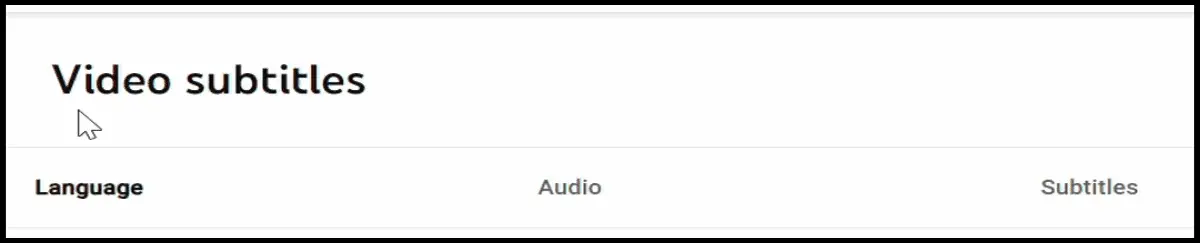
Step 2: Click "Add Language" and select the language you want to upload.
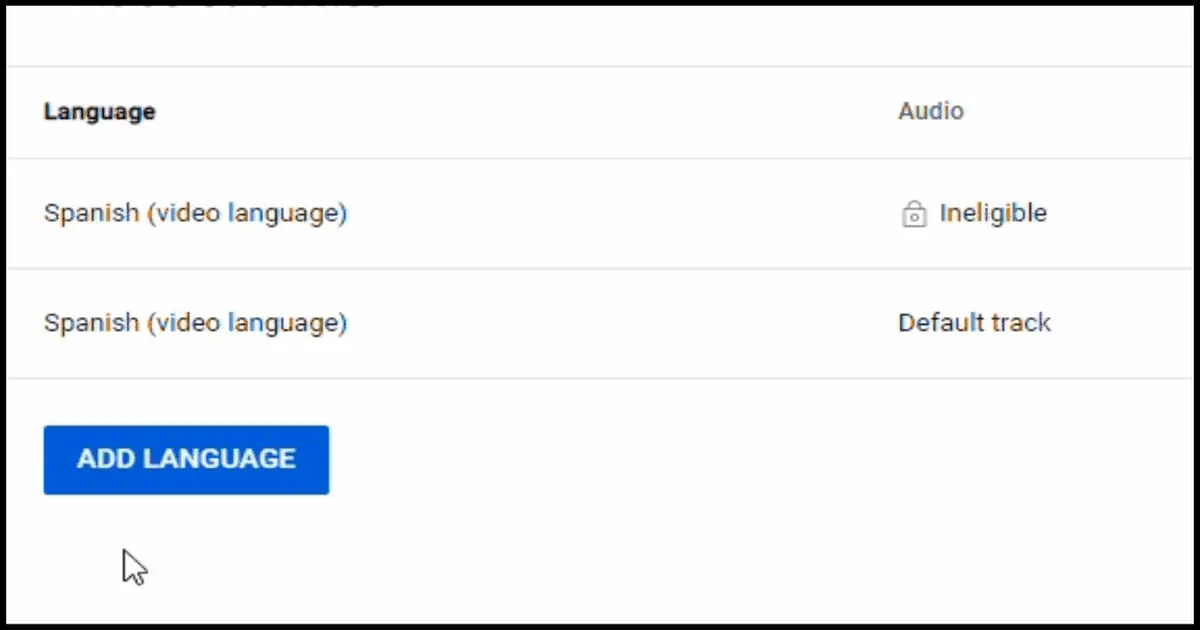
Step 3: Under the column that says "Audio," click "Add."
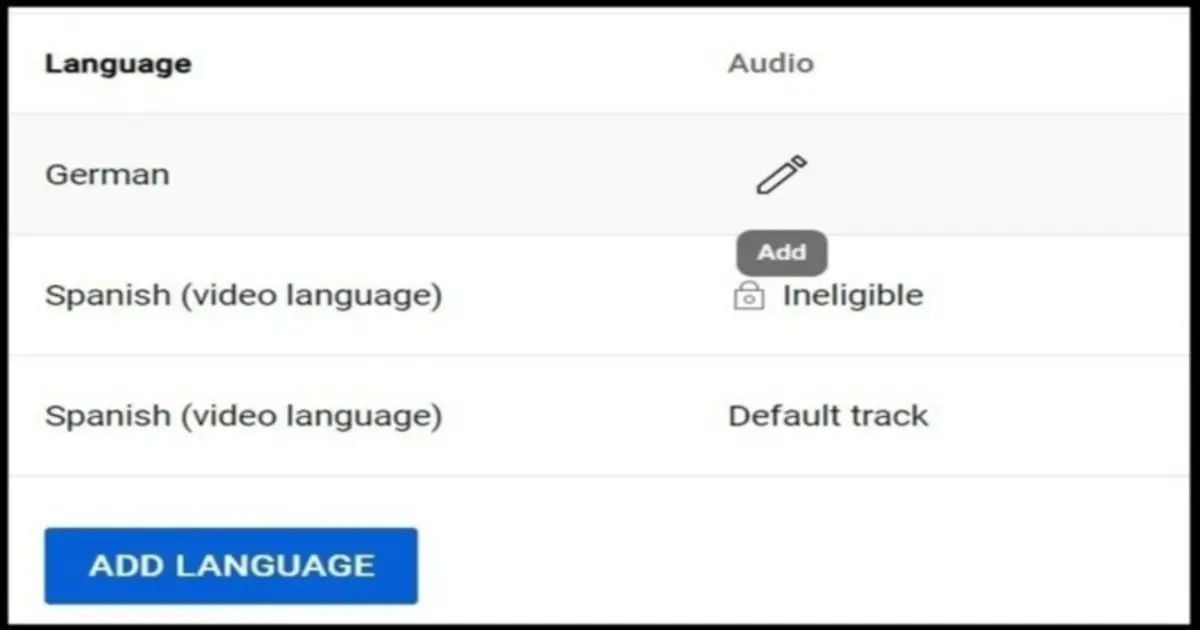
Step 4: Click "Select File" and upload your dubbed audio track.
Make sure the audio track you are uploading roughly matches the length of your video, or you won't be able to upload it. To learn how to get dubbed audio tracks, read this article on How to Dub a YouTube Video. Using a professional service like BeMultilingual can ensure high-quality dubbing in over 40 languages. There’s a reason top YouTubers like Mr. Beast use human dubbing services like BeMultilingual.
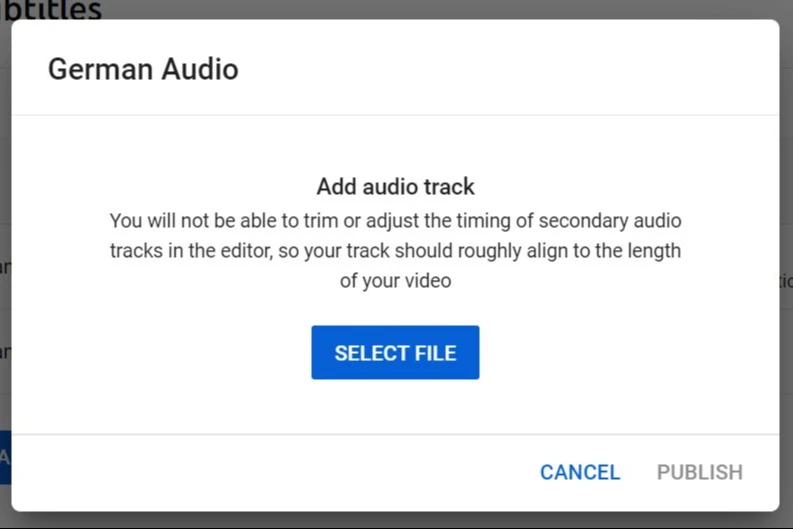
Step 5: Click "Publish" when you want your audio track to go live!
The audio track will now be visible to all viewers if the video is public.
Step 6 (Recommended): Add translated "Title & Description".
In the same section, add a translated title and description to help the performance of your dubbed audio tracks. You may not have access to the multi-language audio feature if you weren't a larger creator when the feature was initially released in February 2023. Rights to access advanced features can be reserved for high-performing channels, yet there's hope for smaller creators as the feature continues to be rolled out. This phased approach reflects YouTube's commitment to building a supportive community, where creators of all sizes can eventually benefit.
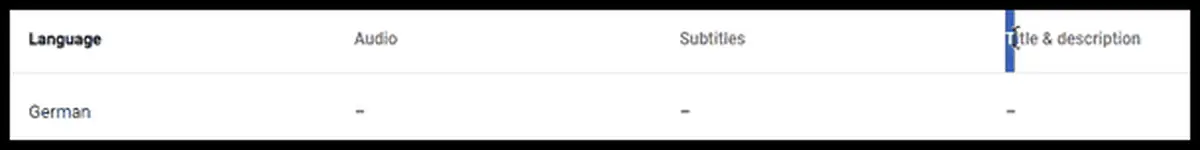
How to Replace or Change Multi-Language Audio Tracks on YouTube?
To replace the audio tracks, go to YouTube Studio -> Click on a long-format video with the audio track you'd like to replace -> On the left panel, select Subtitles -> Hover over the audio track and click "Delete" -> in the same section, delete the subtitle as well as the title & description for the language of that audio track, then refresh the page. You should see that the language has been removed from the video now!
How to Get Audio Tracks: YouTube Dubbing Services
To learn how to get dubbed audio tracks, read this article on "How to Dub a YouTube Video." However, the most proven and successful way of getting dubbed audio tracks is by using a service like BeMultilingual. This is because we use professional human translators, voice actors, and editors who specialize in creating localized dubs in over 40 languages.
There is a reason why top YouTubers such as Mr. Beast and Mark Rober use human dubbing services like BeMultilingual. The audio tracks produced by professional human dubbing teams have the best performance with YouTube’s multi-language audio feature.
Who Has Access to the Multi-Language Audio Feature on YouTube?
As of right now, YouTube has been slowly rolling out the feature to creators. So, only a certain number of YouTubers have access to the Multi-Language Audio feature. Read below to see what YouTube’s Partner Support has said about releasing the feature to other creators who weren't initially rolled out the feature. Therefore, you may not have access to the multi-language audio feature if you weren't a larger creator when the feature was initially released in February 2023.
If you do have access to this feature, here is how you can access it:
For YouTubers: Go to YouTube Studio -> Click on a long-format video with the audio track you'd like to replace -> On the left panel, select Subtitles. If you see an audio column where you can add audio files in other languages, then you have the feature, allowing for different audio tracks across languages. This can make your channel more engaging and inclusive.
For Viewers: To switch audio tracks on a video, viewers can click the gear icon, select "Audio track," then choose their preferred language.
How to Get Access to It?
Here is an in-depth article on how to check if you have the multi-language audio feature.
If you have a close relationship with a YouTube representative, you could ask them for access to the feature. In our experience, we've had creators with 2.5M+ subscribers ask their YouTube Partner Support and received the following response:
"We are asking for your patience for this feature to be rolled out to your channel, as it cannot be manually turned on for a specific channel." - YouTube Partner Support.
Engaging with your partner support team is a prudent option to stay informed about future rollouts. Unfortunately, if you don't currently have access to the multi-language audio feature, there is no way to manually activate it:
"It cannot be manually turned on for a specific channel." - YouTube Partner Support.
This situation can be challenging for creators wishing to expand their reach to diverse audiences by incorporating multilingual audio tracks. For further insights on YouTube's policy regarding feature rollouts, refer to YouTube's Creator Blog.
Why Do Some Users Not Have Access to It?
Unfortunately, if you don't currently have the multi-language audio feature, there is no special way of getting access to it: "It cannot be manually turned on for a specific channel," - YouTube Partner Support.
This is the response we got when asking on behalf of multiple creators, some with over 2.5M subscribers who didn't have access to the feature when it was released. The common theme found is that most creators think the feature has been removed, for example in this Reddit thread; however, this isn't the case. The truth is, most creators haven't received the multi-language feature.
In those cases, we encourage creators to create dubbed channels like our client Fidias. Fidias is a YouTuber with an English audience of over 2.5 million subscribers. In the past year, he's created a dubbed channel, Fidias en Español. The dubbed channel to date has over 130,000 subscribers and has both videos and shorts reaching millions of views.
How to See the Different Audio Tracks on YouTube?
For YouTubers: Go to YouTube Studio -> Click on a long-format video with the audio track you'd like to replace -> On the left panel, select Subtitles -> If you see an audio column where you can add audio files in other languages, then you have the feature, and this is where you'd see the different audio tracks you have in different languages.
For Viewers: To switch audio tracks on a video, viewers can click the gear icon, click "Audio track," then select the language they want to listen to.
Is It Worth It? What Kind of Results to Expect?
There is a reason why the top creators on YouTube are beginning to all adopt dubbing their content... it's because it's worth it. Specifically, here are a few of our clients that upload dubbed audio tracks to grow their YouTube audience.
Creators like JerryRigEverything (8.3M+ Subscribers) have found great value in dubbing content:
"Only 5% of the planet natively speaks English. I'm super thankful to BeMultilingual for allowing my content to reach the rest of the world
Our Clients' Success with the Multi-Language Audio Feature:
SV2 3.3M+ Subscribers - "BeMultilingual dubbing has helped my channel reach a whole new audience! Views have increased by almost double since working with them!"
I Played In A World Cup Charity Match ft. iShowSpeed, Kaka, Hazard & Chunkz
Glitch 6.8M+ Subscribers - "The team at BeMultilingual have been extremely professional and provided great translation services that boosted our video's performance."
THE AMAZING DIGITAL CIRCUS: PILOT
Rocky Kanaka 4.2M+ Subscribers - "The need to help dogs in shelters and rescues is worldwide and thanks to BeMultilingual we're reaching audiences in multiple languages that are learning how wonderful adopting a dog can be!"
Watch what happens when I change her name from Venom to Honey
JerryRigEverything 8.3M+ Subscribers - “Only 5% of the planet natively speaks English. I'm super thankful to BeMultilingual for allowing my content to reach the rest of the world!”
Be gentle with Apples new Titanium iPhone 15 Pro Max ... Yikes!
Our Clients' Success with Dubbed Channels:
Fidias, a YouTuber with over 2.5 million subscribers on his channel, has created a dubbed channel, Fidias en Español. The dubbed channel to date has over 130,000 subscribers and has both videos and shorts reaching millions of views.
CubeINC en Español was able to be monetized within 10 days of uploading his first Spanish video. This is a more recent channel but shows impressive potential within its first two weeks of going live at the time of this article.
What Are the Benefits of Using YouTube’s Multi-Language Audio Feature?
There are many benefits when it comes to using YouTube’s multi-language audio feature:
Increase Overall CPM
Increase Overall CPM Depending on the languages you choose to dub your videos into, the viewers may increase your overall CPM per video. Countries that primarily speak German and French, for instance, tend to have a much higher CPM than countries that speak Hindi or Thai. For a full breakdown of the correlations between the highest CPM and potential viewership for different languages on YouTube, read this article here.
Increase Potential Viewership
People consume content in their primary language, and there are approximately 400 million native English speakers worldwide. This means that out of 8.1 billion people in the world, only about 5% are natively enjoying English content on YouTube. But, of course, the world's biggest YouTuber knows this. See here what Mr. Beast says about increasing viewership by dubbing.
Creating a Global Presence with Dubbed Channels
Having a global presence increases your brand's presence. When it comes to creators on YouTube, each YouTuber is creating a brand. The majority of large creators are now leveraging their audience to sell products or services. For instance, Mark Rober has "Crunch Labs," a monthly STEM toy subscription box for kids. In late 2023, he dubbed his entire channel, adding audio tracks in 14 different languages. Here is Mark Rober's social blade since he added the audio tracks. Prior to the dubbed audio tracks, he was getting around 200,000 subscribers a week. After dubbing a large portion of his content, he recently has experienced a massive surge in subscribers. In the last month (February 8 - March 8), Mark Rober has gained over 12 million subscribers and over 450 million views from dubbing his content.
What Languages Can You Upload?
There are 232 languages available for uploading audio tracks on YouTube through the multi-language audio feature. Here are a few popular options for YouTube audio tracks
German
French
Spanish
Portuguese
Russian
Japanese
Korean
Hindi
Arabic
Chinese
Polish
Ukrainian
Hungarian
Indonesian
Thai
Filipino
Turkish
If you want to see all the languages, we have compiled a list: List of all languages you can upload as audio tracks.
If you are looking for the most popular languages on YouTube, read the linked article.
Pros and Cons of the Multi-Language Audio Feature on YouTube
While the multi-language audio feature on YouTube brings significant advantages, it’s not without its challenges. Let’s explore both the benefits and limitations of using this feature:
Pros of Multi-Language Audio Feature
Single Channel, Global Reach: This feature enables content creators to reach a global audience without the hassle of managing multiple channels for different languages.
Increased Engagement: Viewers can enjoy content in their preferred language, enhancing engagement and viewer satisfaction.
Cons of Multi-Language Audio Feature
Despite its benefits, some creators may encounter drawbacks:
Limited Sponsorship Opportunities: English-based sponsorships generally target English-speaking audiences only. Audio tracks in other languages may not increase sponsorship revenue as they’re not always covered by existing sponsorship agreements.
Non-Translated On-Screen Text and Thumbnails: Unlike creating a separate language-specific channel, this feature does not allow for localized on-screen text and thumbnails, which can reduce the immersive experience for viewers.
Difficulty Separating Communities: Some content may not appeal to all cultural audiences. For instance, videos featuring topics like gambling or alcohol might not resonate with every community. However, since the multi-language feature doesn’t separate subscribers by language, viewers might still see content they wouldn’t usually engage with.
Downsides to Using Multi-Language Audio Tracks
For some creators, establishing separate dubbed channels can be a highly effective alternative to relying on the multi-language audio feature. For example, CubeINC en Español was monetized within just 10 days after uploading its first Spanish video, showcasing the potential benefits of separate language-specific channels.
Benefits of Separate Dubbed Channels
Here are some unique advantages to managing dubbed channels as opposed to using the multi-language audio feature:
Sponsorship Opportunities with Language-Specific Brands: Separate channels allow for partnerships with brands that cater specifically to a language group, opening up more targeted sponsorship opportunities.
Translated On-Screen Text and Thumbnails: With individual channels, creators can add translated titles, descriptions, and thumbnails, making the viewing experience more culturally relevant and engaging for the audience.
Ability to Separate and Customize Communities: Content can be tailored specifically for different cultures and preferences. For instance, certain videos might only be appropriate for certain regions, allowing creators to build unique communities on each channel
Should You Create Dubbed Channels?
Having dubbed channels on YouTube is a great viable alternative to using the multi-language audio feature. For example, check out our client CubeINC en Español, who was able to be monetized within 10 days of uploading his first Spanish video.
Benefits of Dubbed Channel:
Sponsorship opportunities from language-specific companies.
Translated on-screen text and thumbnails (more immersive for viewers).
Separated communities, which can be leveraged differently.
Ready to Reach a Global Audience with YouTube’s Multi-Language Audio?
If you’re ready to expand your channel’s reach and engage with viewers worldwide, BeMultilingual can help. Our team specializes in high-quality multilingual dubbing and subtitling services to make your content accessible and engaging across different languages and cultures. Let us guide you through the process of transforming your channel into a global brand.
Contact BeMultilingual today to start your multilingual YouTube journey!
Frequently Asked Questions
We dub 3,000+ minutes monthly, helping our clients generate 100M+ views every month.
Localize My Content →
BeMultilingual
Dubbing Expert
Expert in professional dubbing for YouTube, film & TV, and corporate content—working across more than 40 languages to bring stories to life globally.
Read More
Movie Dubbing Services: 2026 Ultimate Guide

YouTube Auto-Dubbing and Multi-Language Thumbnails In 2026
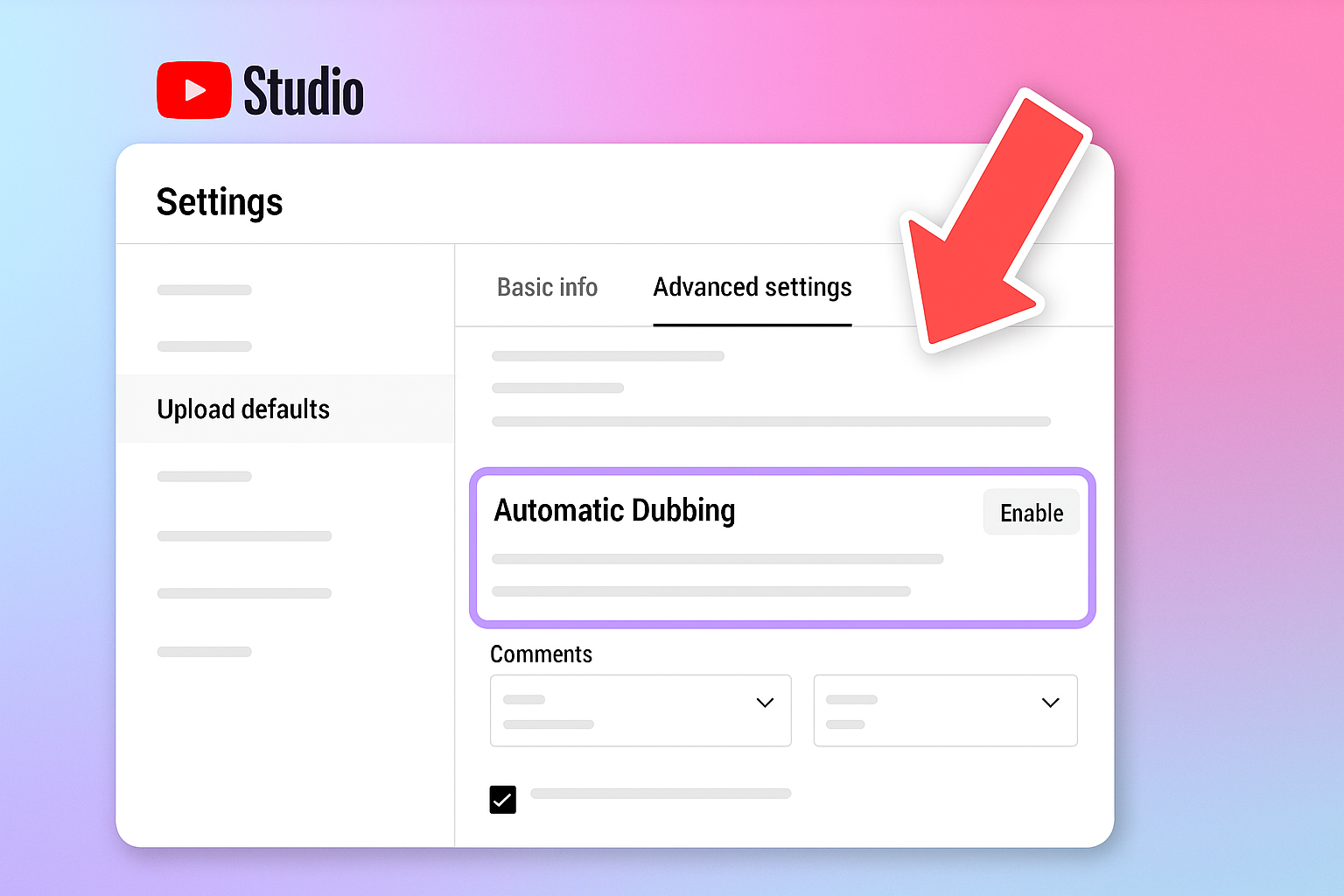
Best Dubbing Services In 2026: Cost & Options

YouTube Auto Dubbing: Who Has It, How to Disable, & More
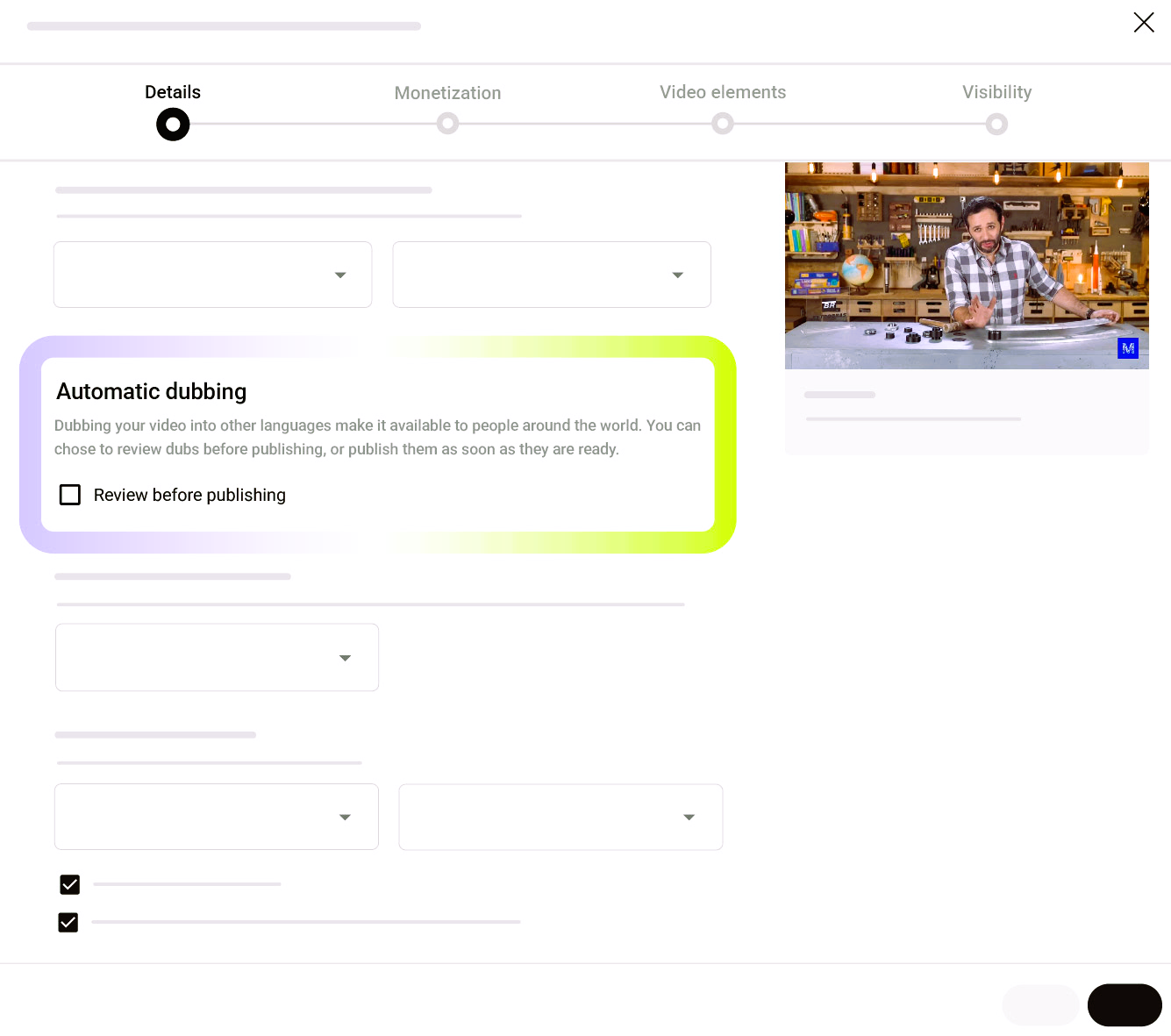
The Top 21 Viewed Languages On YouTube In 2026
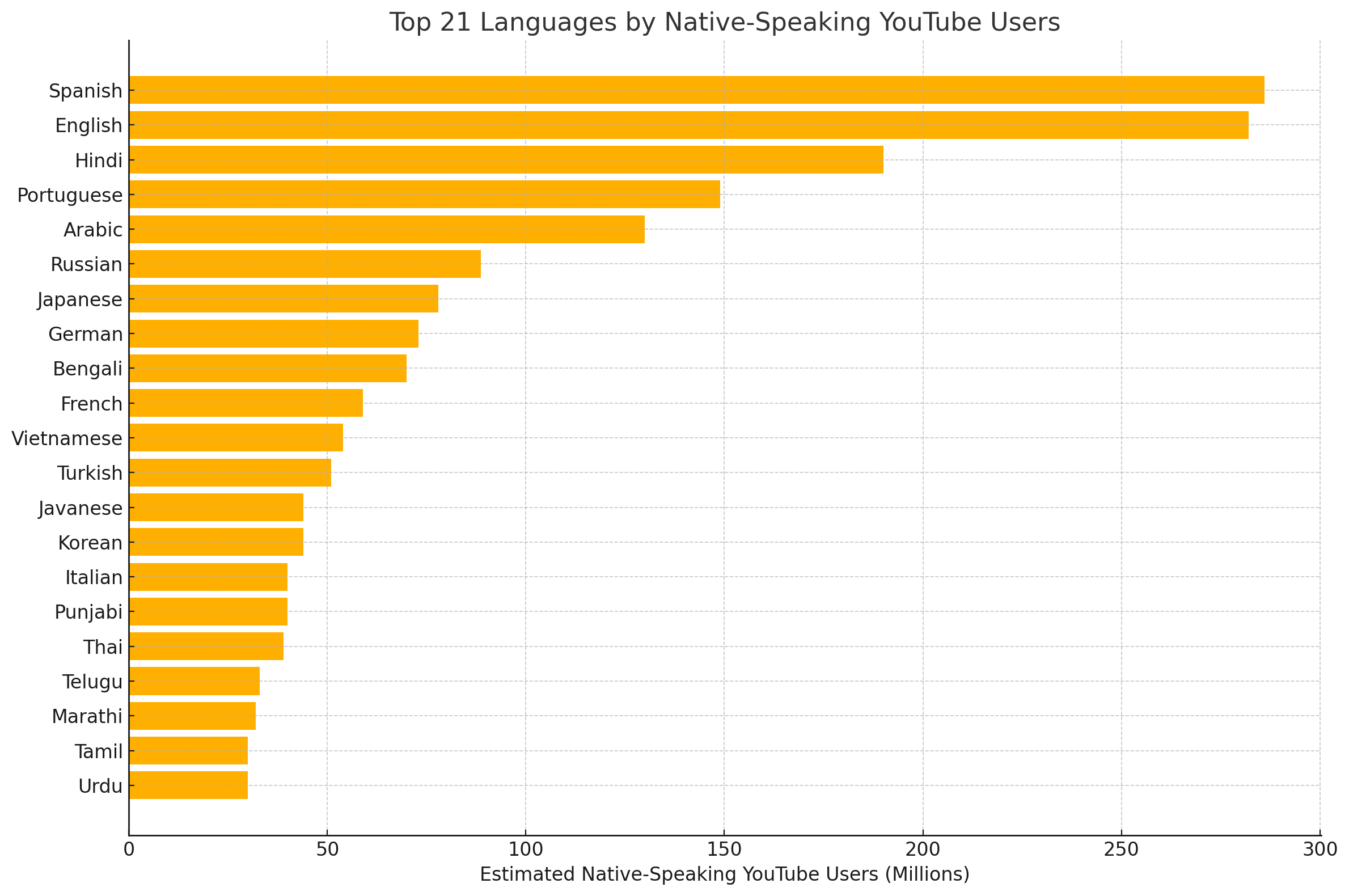
 BeMultilingualContact →
BeMultilingualContact →