How To Turn Off YouTube Auto Dubbing In 2026

BeMultilingual
Dubbing Expert

How To Turn Off YouTube Auto-Dubbed
If you're wondering why your YouTube video is suddenly playing in another language, you're not alone. YouTube's automatic dubbing feature has now been automatically enabled on thousands of creator's channels. While this may seem beneficial for creators aiming for international reach, it can often disrupt the viewer experience due to inaccuracies and unnatural-sounding AI dubbing. Often YouTubers don't even realize their videos are being auto-dubbed, leading to frustration from both creators and viewers alike.
If you are a creator looking for professional dubs to grow their YouTube channel, get in contact with BeMultilingual. BeMultilingual is the leading provider for professional dubbing on YouTube.
As of 2026, YouTube now identifies if a video has Auto-Dubbed audio tracks. Unfortunately, viewers currently cannot disable auto dubbing all together. Instead, based on your viewing habits YouTube will detect and set what your "native language" is. If a video has an auto-dubbed audio track in that language, you'll by default be played the auto-dub. However, viewers can manually switch between audio tracks on a video by doing the following per platform:
How To Turn Off YouTube Auto-Dubbing as a Viewer On Browser
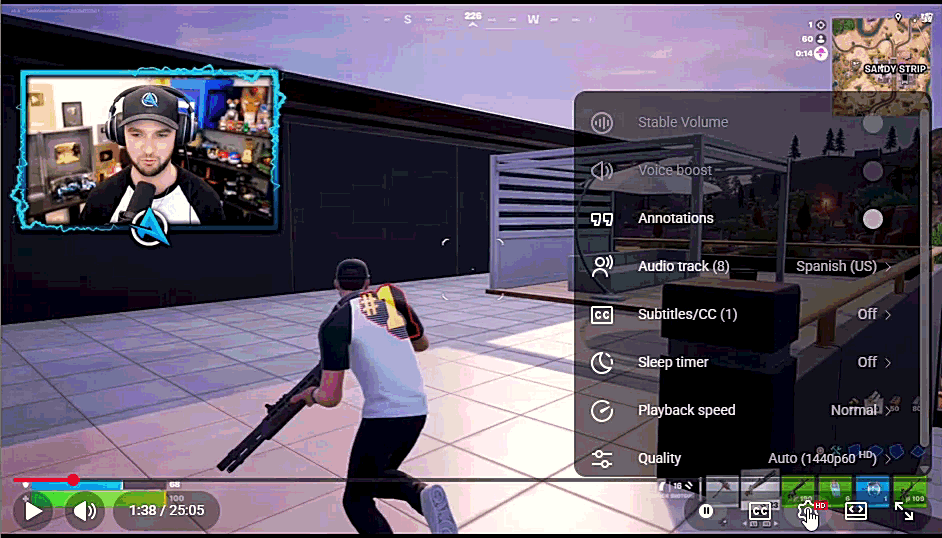
Step 1:
While a video is playing, tap the screen to show controls.
Step 2:
Click the gear icon (settings) in the bottom right.
Step 3:
Select Audio track.
Step 4:
Identify if the audio track is auto-dubbed. As of 2026, YouTube now displays which languages have been auto-dubbed versus which ones have been uploaded by the creator intentionally.
Step 5:
Choose the audio track marked (original), like "English (original)" or the language you prefer.
How To Turn Off YouTube Auto-Dubbing as a Viewer On Mobile (App)

Step 1:
While a video is playing, tap the screen to show controls.
Step 2:
Click the gear icon (settings) in the top right.
Step 3:
Select Audio track.
Step 4:
Identify if the audio track is auto-dubbed. As of 2026, YouTube now displays which languages have been auto-dubbed versus which ones have been uploaded by the creator intentionally.
Step 5:
Choose the audio track marked (original), like "English (original)" or the language you prefer.
How to Turn Off Auto Dubbing as a Creator
YouTube automatically enables auto dubbing for eligible creators by default. Here’s how you can disable it:
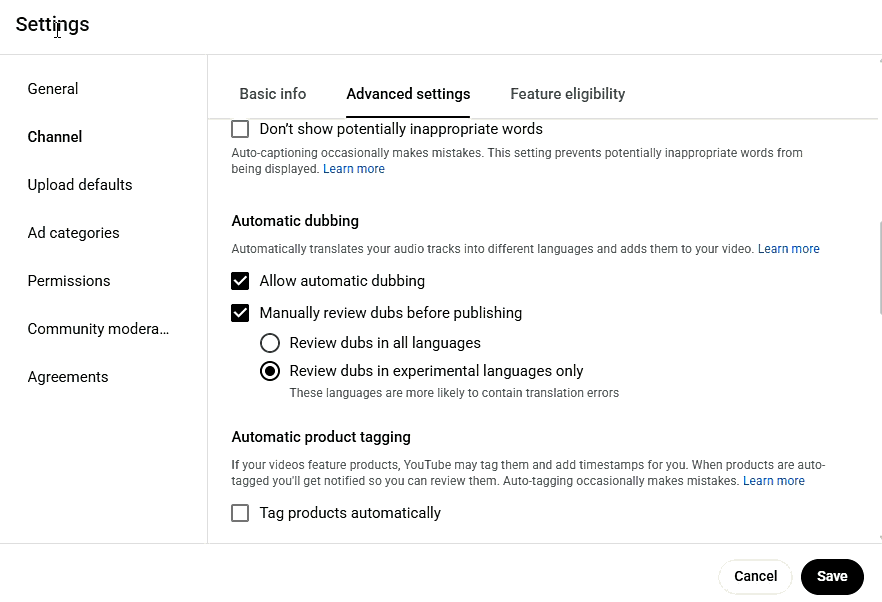
Step 1:
Sign in to YouTube Studio.
Step 2:
Click the gear icon (Settings) in the bottom .
Step 3:
Select Channel from the menu on the left.
Step 4:
Select Advanced settings.
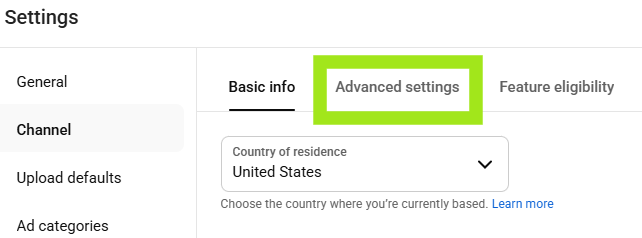
Step 5:
Scroll down to the section labeled Automatic dubbing and uncheck the box beside Allow automatic dubbing.
Step 6:
Click Save.
Once disabled, future uploads will no longer be automatically dubbed. If you are running into issues, contact BeMultilingual. They'll be able to walk you through not only how to disable AI dubs but guide you on the right approach of growing a global audience on YouTube.
Turning Off Auto Dubbing for Specific Videos as a Creator
If you've already uploaded videos with auto dubbing enabled, here's how to manage or disable dubbing on a per-video basis:
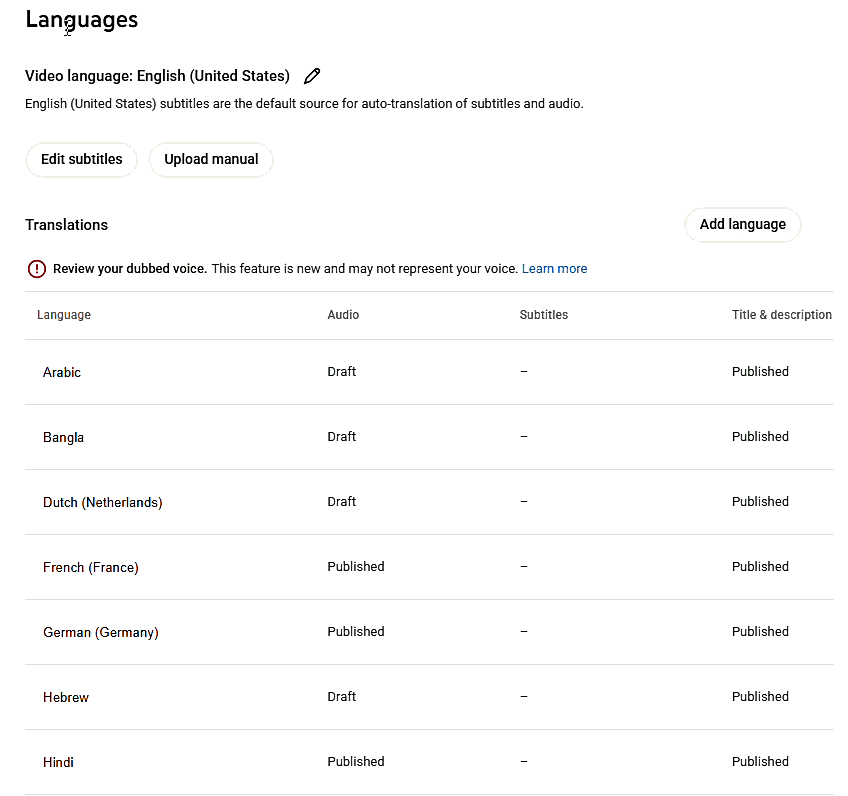
Step 1:
Sign in to YouTube Studio.
Step 2:
Go to Content and select the specific video.
Step 3:
Click Languages.
Step 4:
Hover over the dubbed language in the Audio column and click the down arrow.
Step 5:
Click Delete.
Step 6:
Click the button labeled Confirm, and the auto-dubbed audio track will be deleted.
Why is YouTube Auto Dubbing Annoying Viewers?
If you are an English viewer, take a look yourself. Here is a popular French comedian YouTuber who's video is auto-dubbed into English YouTube's auto dubbing, to view the auto-dub, click on the video, click the settings icon, click audio tracks, and listen to the English version: https://www.youtube.com/watch?v=ZDzAUhTGp6s
To list a few of the issues of YouTube's auto dubbing:
- Lack of emotion and expressiveness
- Mispronunciations and unnatural accents
- Issues with translating idioms, jargon, jokes, and proper nouns
- Poor synchronization between video and audio
- Background audio being not properly pulled
These problems will negatively affect average viewer duration (AVD), which can lead to YouTube's algorithm not only not promoting you to other languages but also lowering your English's viewership.
Why Can't I Switch the Language on YouTube?
If you are logged into YouTube on a mobile device and watching on an internet browser you will not be able to switch the audio tracks. The easiest way to fix this is by downloading and using the YouTube app on your mobile device.
Why is YouTube Playing in Another Language?
YouTube video's now have the ability to be available in multiple languages. The feature is called the Multi-Language Audio Feature. These dubbed audio tracks can eitehr YouTube will remember your listening preference, meaning that if you switched to the original audio on a channel once, it will default to playing the original audio track in the future. This is also the case if you switch to an audio track.
How do I Change Audio Tracks on Shorts?
If you aren't able to change audio tracks on Shorts, check out this article.
How do I get Dubbing on my YouTube Videos?
If you are looking for YouTube dubbing, the best provider is BeMultilingual. BeMultilingual works with the world's largest creators including KSI, Veritasium, How Ridiculous, John Nellis, and GLITCH productions. BeMultilingual all around is the number one YouTube dubbing service. If you are looking to get in contact, click here.
Frequently Asked Questions
We dub 3,000+ minutes monthly, helping our clients generate 100M+ views every month.
Localize My Content →
BeMultilingual
Dubbing Expert
Expert in professional dubbing for YouTube, film & TV, and corporate content—working across more than 40 languages to bring stories to life globally.
Read More
Movie Dubbing Services: 2026 Ultimate Guide

YouTube Auto-Dubbing and Multi-Language Thumbnails In 2026
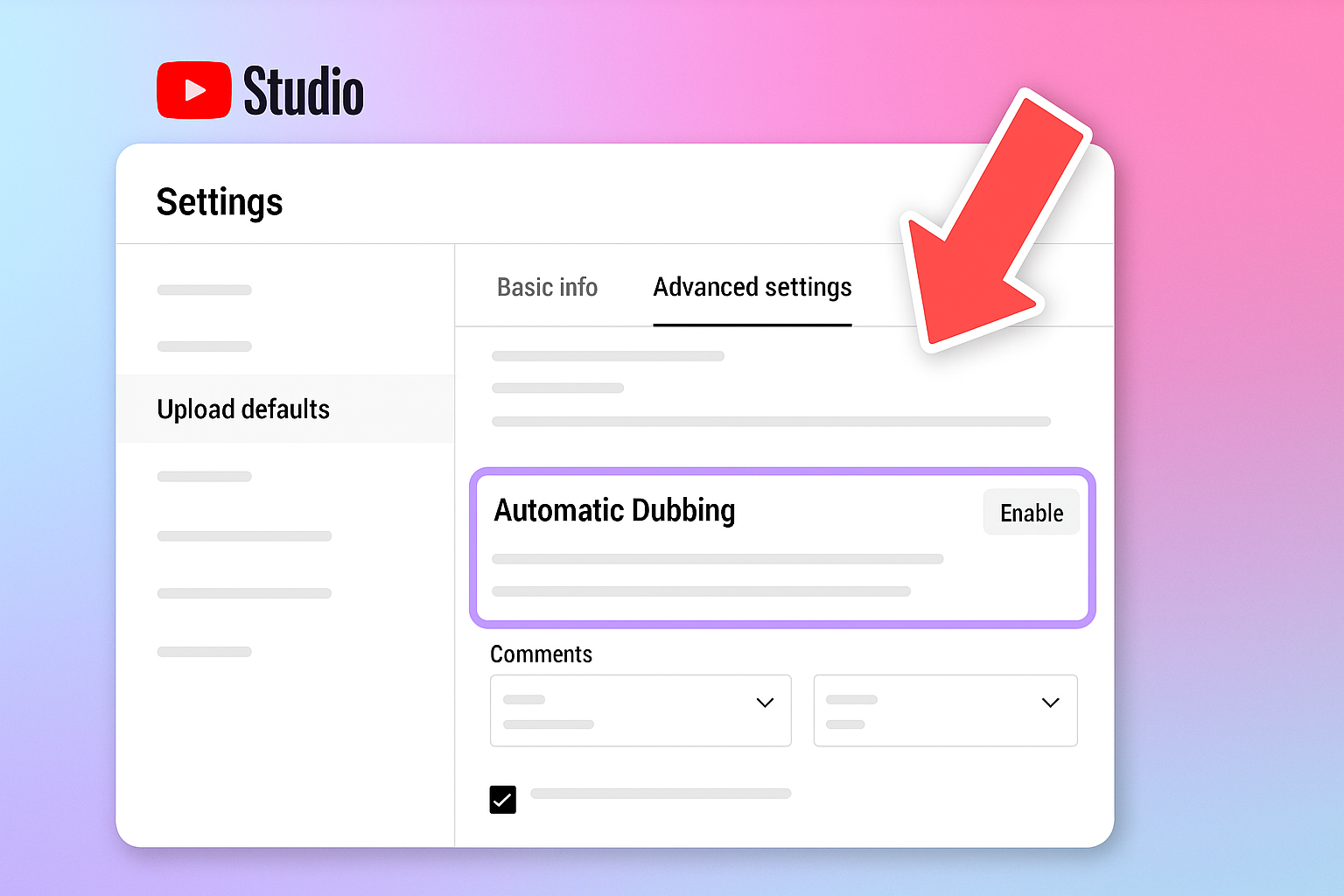
YouTube Audio Track: What It Is & How to Use It
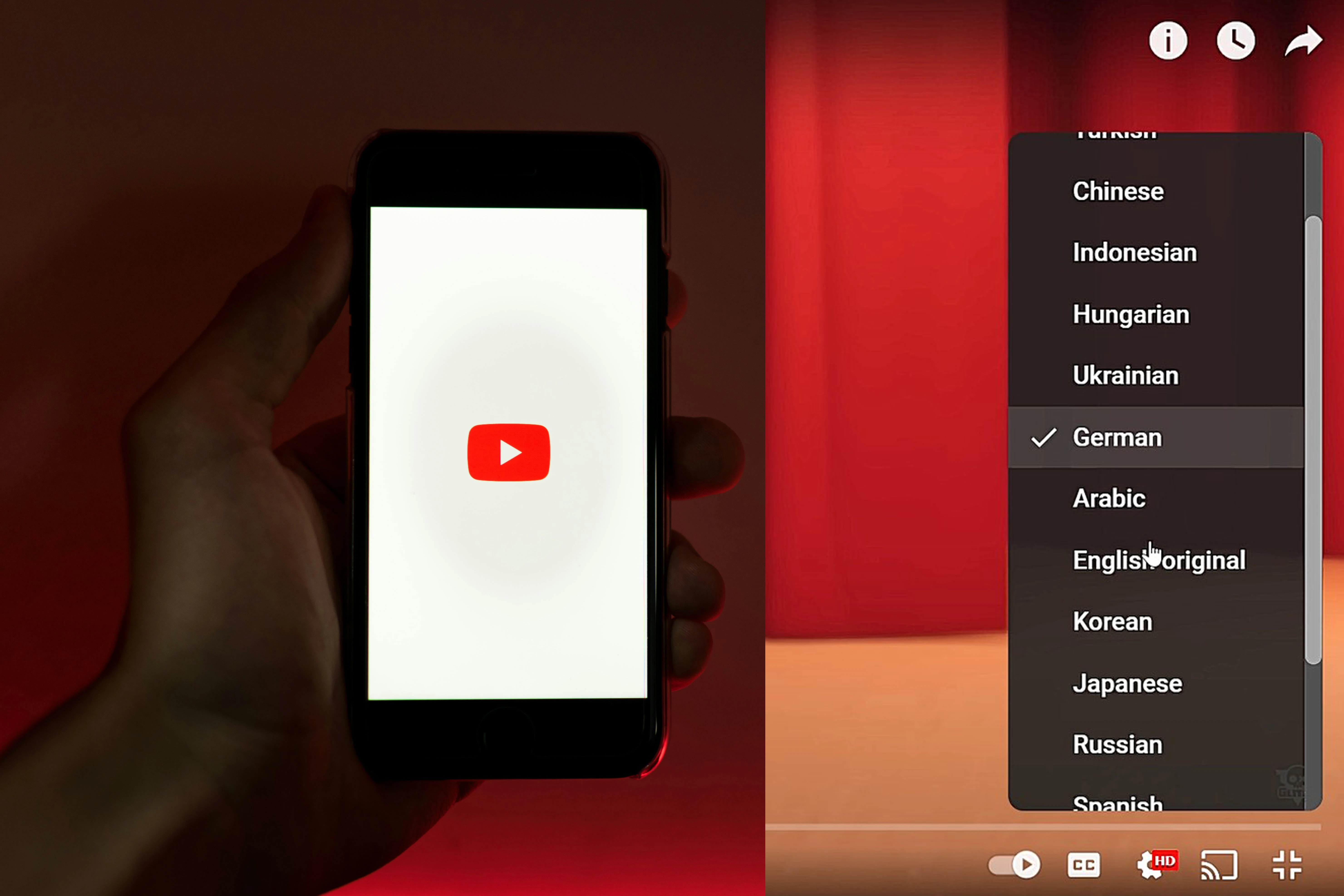
Best Dubbing Services In 2026: Cost & Options

YouTube Auto Dubbing: Who Has It, How to Disable, & More
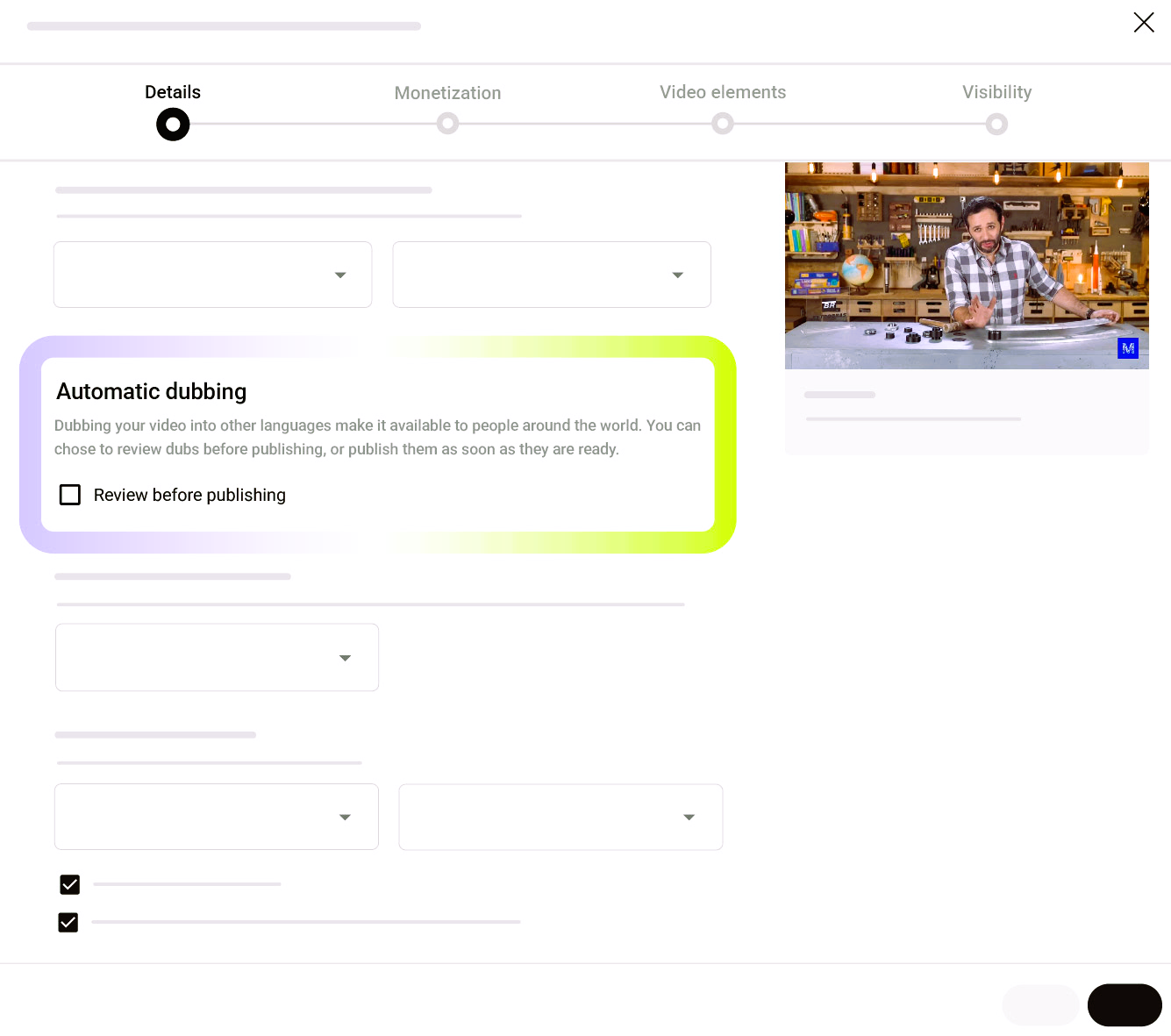
 BeMultilingualContact →
BeMultilingualContact →