Upload Audio Track To YouTube

BeMultilingual
Dubbing Expert

Uploading audio content to YouTube is a strategic move for creators aiming to expand their reach and engage with a broader audience. Whether you're a musician, podcaster, or content creator, understanding the process of uploading audio tracks to YouTube is essential. Additionally, providing multilingual versions of your content can further enhance accessibility and viewership. In this comprehensive guide, we'll explore how to upload audio tracks to YouTube, discuss the benefits of multilingual uploads, and introduce BeMultilingual as a professional solution for multilingual dubbing and localization services.
Transforming Audio Files into Video Format for YouTube
YouTube primarily supports video files, which means audio-only files like MP3s cannot be uploaded directly. To share your audio content on YouTube, you'll need to convert your audio files into video format by adding a visual component. Here's how you can do it:
Select a Video Editing Software: Choose a video editing program that suits your needs. Options include free software like iMovie for Mac users, Windows Video Editor for Windows users, or online platforms like Tunestotube.
Import Your Audio File: Load your audio track into the chosen video editor.
Add Visual Elements: Incorporate a static image, slideshow, or simple animations to serve as the visual component of your video. Ensure you have the necessary rights for any images used.
Synchronize and Export: Align the visual elements with the duration of your audio track. Once satisfied, export the project in a YouTube-compatible video format, such as MP4.
By following these steps, you can effectively create a video file that combines your audio content with visual elements, making it suitable for upload to YouTube.
Uploading Your Video to YouTube
Once your audio has been converted into a video file, you can proceed to upload it to YouTube:
Sign In to YouTube Studio: Access your YouTube account and navigate to YouTube Studio.
Upload Video: Click on the "Create" button and select "Upload videos." Choose the video file you've created.
Add Video Details: Provide a compelling title, description, and relevant tags for your video. This metadata helps in optimizing your video's visibility on YouTube.
Select Thumbnail: Choose an engaging thumbnail that represents your content effectively.
Publish: After configuring your video settings, click "Publish" to make your video live on YouTube.
This process ensures that your audio content is accessible to YouTube's vast audience.
Enhancing Accessibility with Multi-Language Audio Tracks
To cater to a global audience, consider adding multi-language audio tracks to your videos. YouTube's multi-language audio feature allows creators to upload additional audio tracks in different languages, enabling viewers to select their preferred language. Here's how to do it:
Check Feature Availability: Ensure that the multi-language audio feature is available for your YouTube account. You can verify this by accessing the "Subtitles" section in YouTube Studio and checking for the "Audio" column.
Prepare Dubbed Audio Tracks: Obtain professionally dubbed audio tracks in the target languages. It's crucial that these tracks are of high quality and accurately synchronized with your original content.
Upload Additional Audio Tracks:
In YouTube Studio, navigate to the "Subtitles" section and select your video.
Click on "Add Language" and choose the desired language.
Under the "Audio" column, click "Add" and upload the corresponding audio file.
Repeat this process for each additional language.
By implementing multi-language audio tracks, you make your content more inclusive and accessible to non-English speaking audiences.
The Importance of Professional Dubbing
While automated translation tools are available, they often lack the nuance and cultural sensitivity required for effective communication. Professional dubbing ensures that your content resonates with international audiences by providing accurate translations and culturally appropriate delivery. This approach enhances viewer engagement and maintains the integrity of your original message.
Why Choose BeMultilingual for Your Dubbing Needs?
BeMultilingual specializes in professional dubbing and localization services, offering:
Expert Translators and Voice Actors: Our team consists of native speakers who understand cultural nuances, ensuring authentic and relatable translations.
High-Quality Production: We utilize state-of-the-art recording equipment and techniques to deliver clear and professional audio tracks.
Comprehensive Language Support: With expertise in over 40 languages, we can help you reach a diverse global audience.
By partnering with BeMultilingual, you ensure that your content is effectively adapted for international markets, enhancing your global presence.
Conclusion
Uploading audio tracks to YouTube involves converting your audio files into video format and following YouTube's upload procedures. To maximize your content's reach, consider adding multi-language audio tracks. For professional dubbing and localization services, BeMultilingual offers the expertise and quality you need to connect with a global audience.
If you're ready to expand your content's reach through multilingual dubbing, contact BeMultilingual today to learn how we can assist you in achieving your goals.
We dub + minutes monthly, helping our clients generate 100M+ views every month.
Start Dubbing →
BeMultilingual
Dubbing Expert
Expert in professional dubbing for YouTube, film & TV, and corporate content—working across more than 40 languages to bring stories to life globally.
Read More
Movie Dubbing Services: 2026 Ultimate Guide

YouTube Auto-Dubbing and Multi-Language Thumbnails In 2026
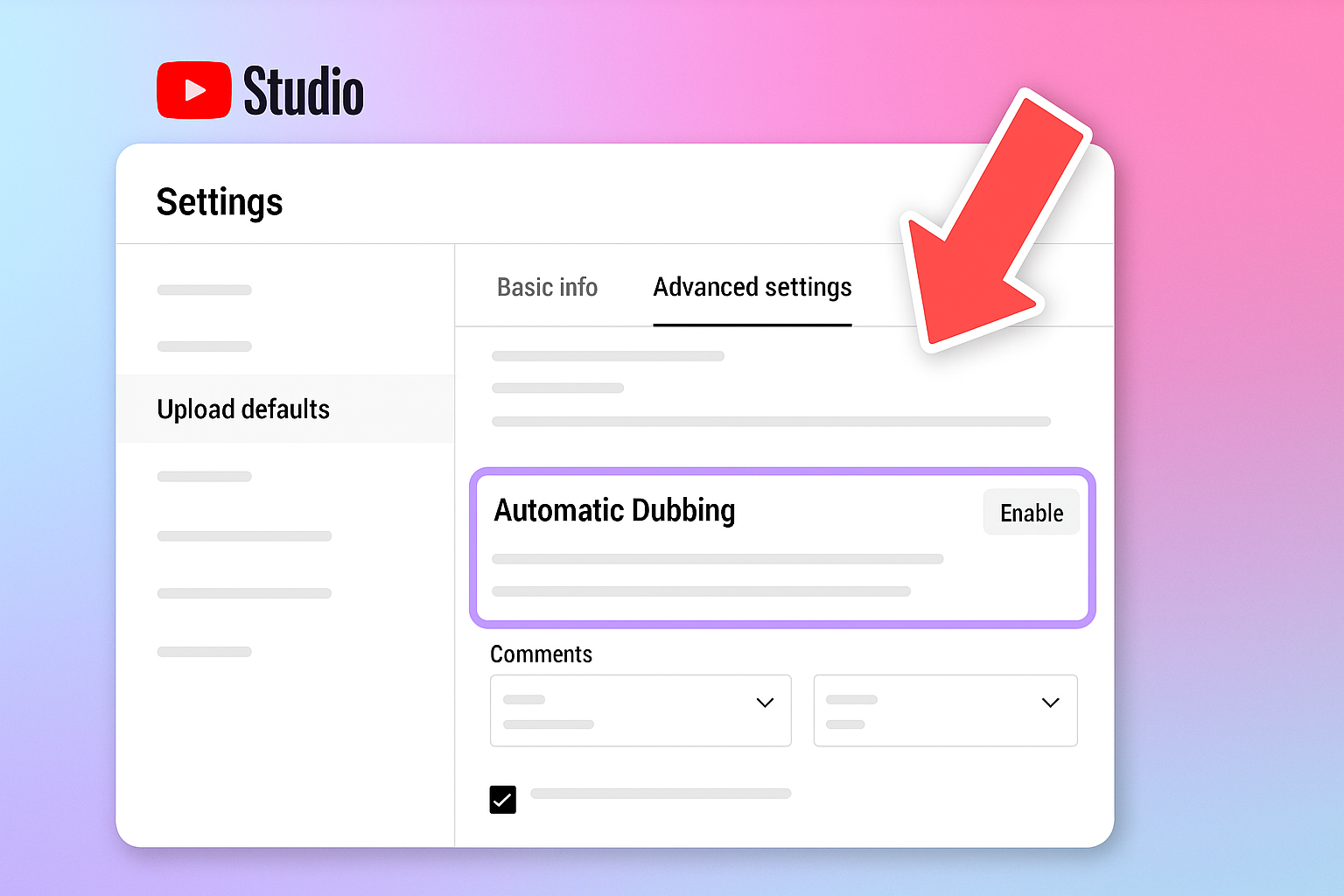
YouTube Audio Track: What It Is & How to Use It
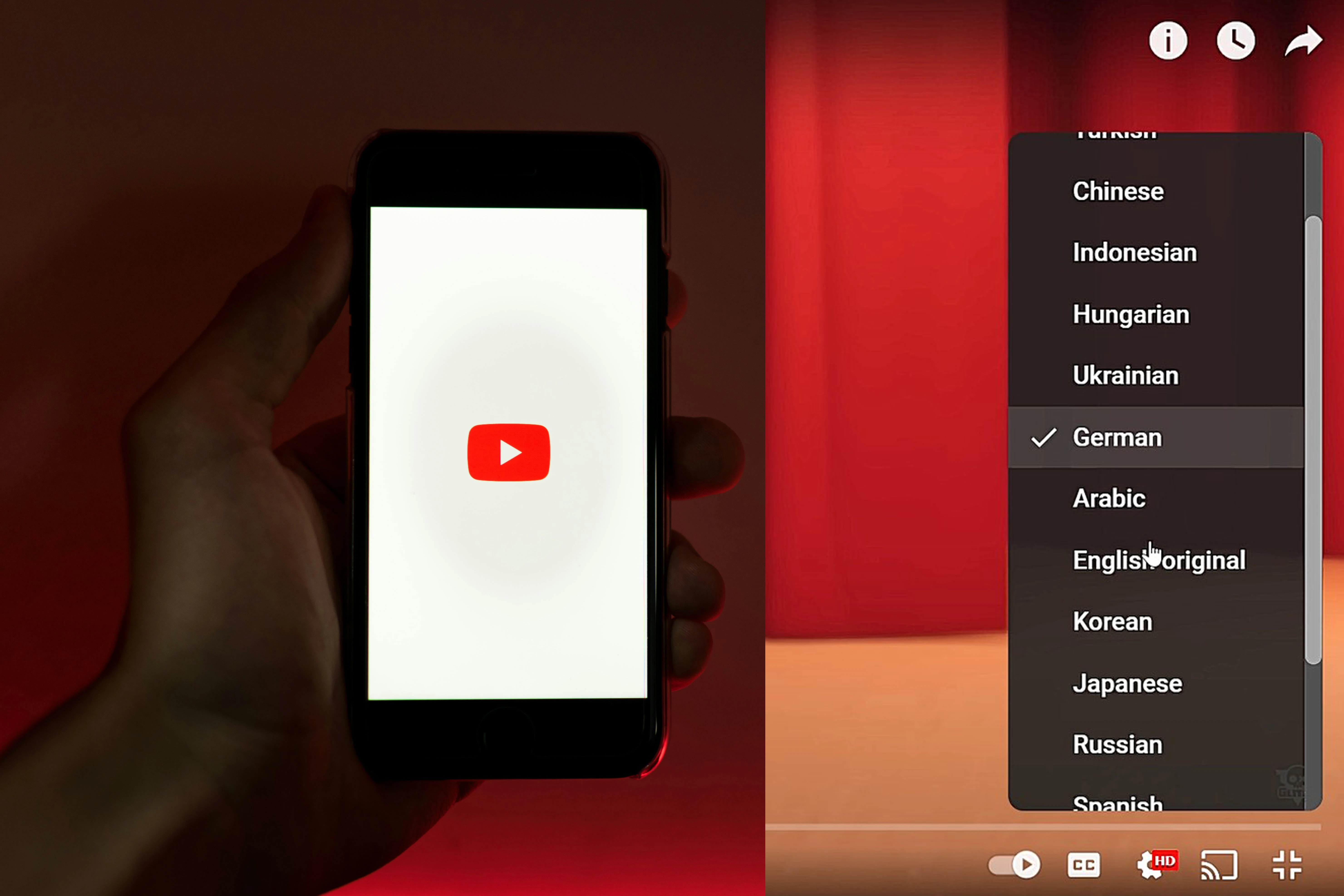
Best Dubbing Services In 2026: Cost & Options

YouTube Auto Dubbing: Who Has It, How to Disable, & More
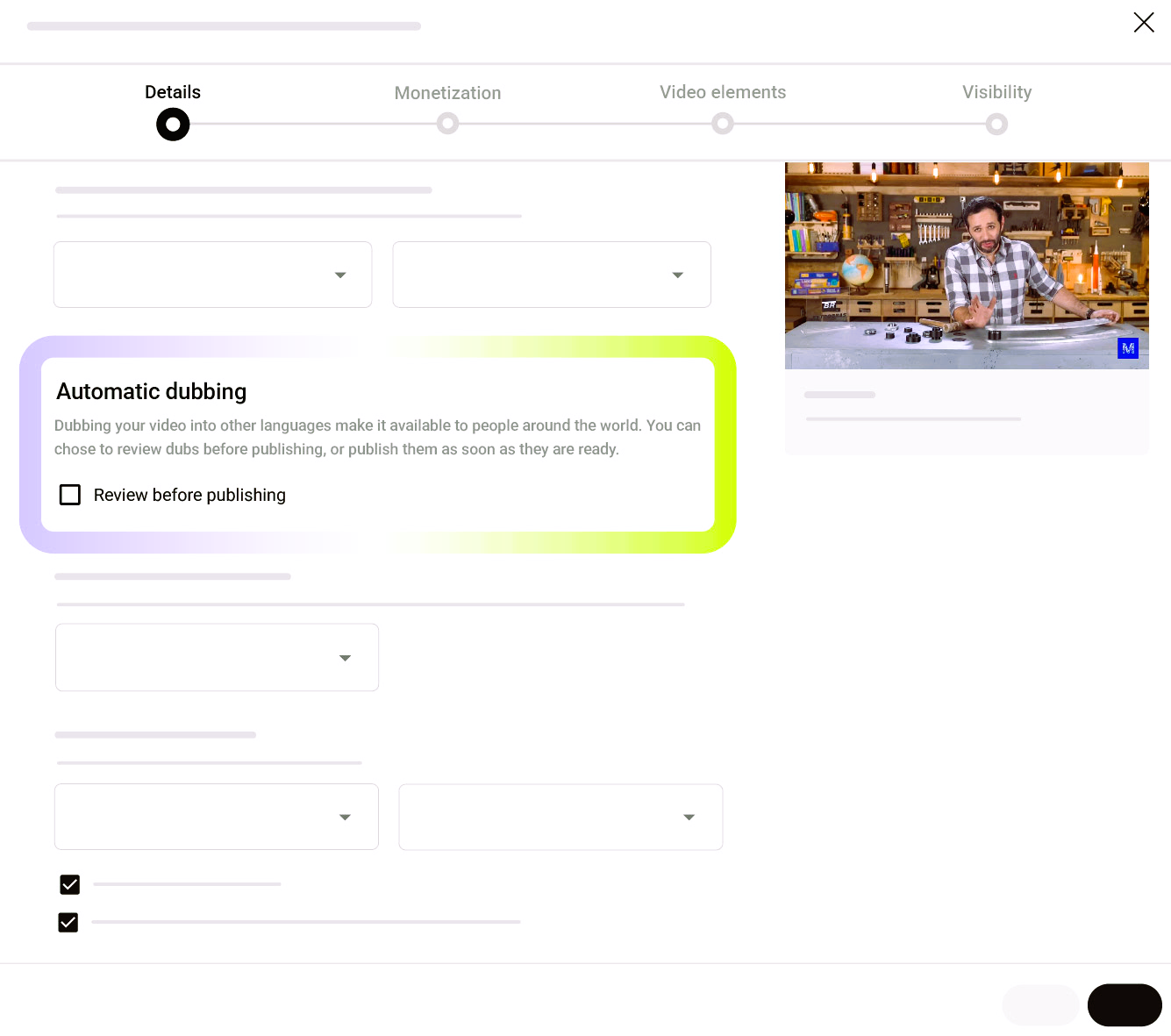
 BeMultilingualContact →
BeMultilingualContact →