BeMultilingual Blog — 1 min read — March 10, 2024
How To View Audio Tracks On Shorts

BeMultilingual
Dubbing Expert
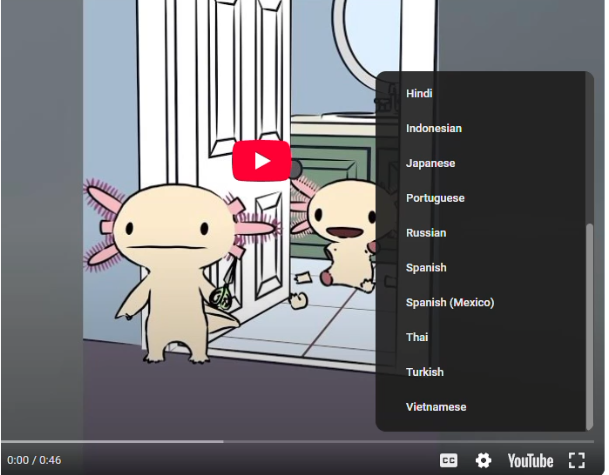
Step by Step Guide
With YouTube's multi-language audio feature also being enabled on Shorts, here's a step by step guide on how to view if a YouTube Short has an audio track and how to change them.
Step #1
Open YouTube on your device through your browser of choice.
Step #2
Paste in the shorts URL. For example: https://www.youtube.com/shorts/OvD30K-KN3k
Step #3
Replace the portion "shorts/" with watch?v=. For example: https://www.youtube.com/watch?v=OvD30K-KN3k
Step #4
The short will now appear in the video player. Press the gear icon and select the audio track you want to hear.
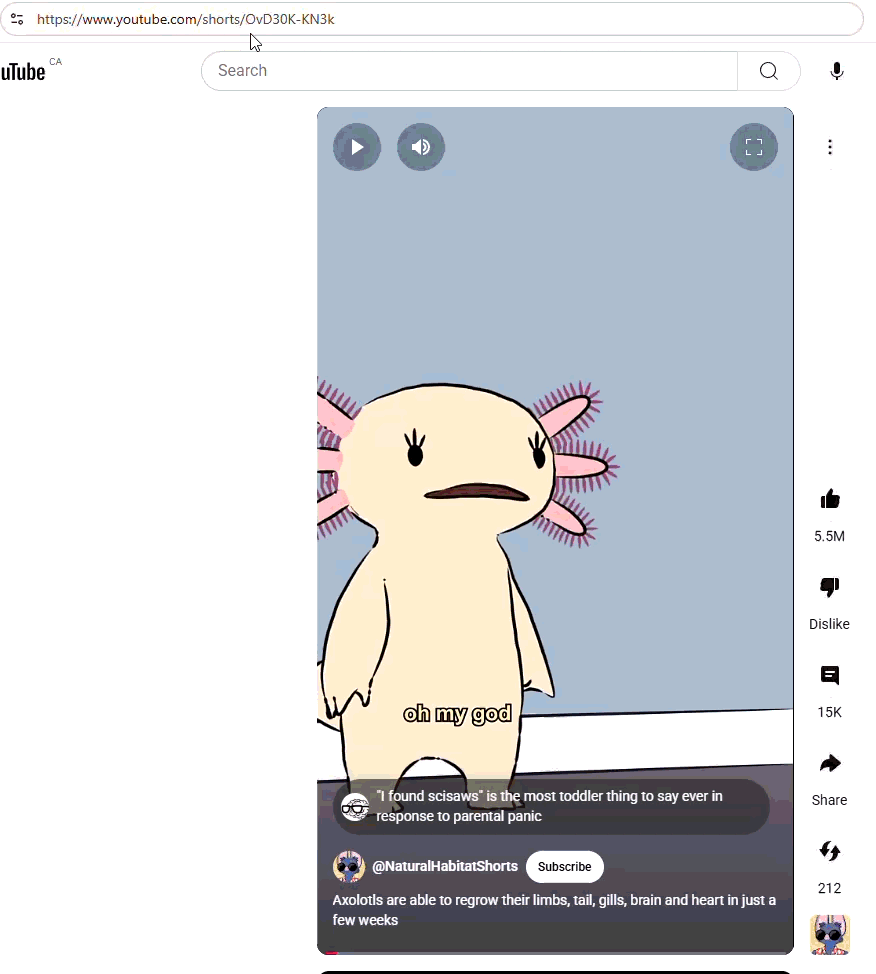
Frequently Asked Questions
We dub + minutes monthly, helping our clients generate 100M+ views every month.
Start Dubbing →
BeMultilingual
Dubbing Expert
Expert in professional dubbing for YouTube, film & TV, and corporate content—working across more than 40 languages to bring stories to life globally.
Read More
1/24/2026 — 1 min read
Movie Dubbing Services: 2026 Ultimate Guide

1/15/2026 — 1 min read
YouTube Auto-Dubbing and Multi-Language Thumbnails In 2026
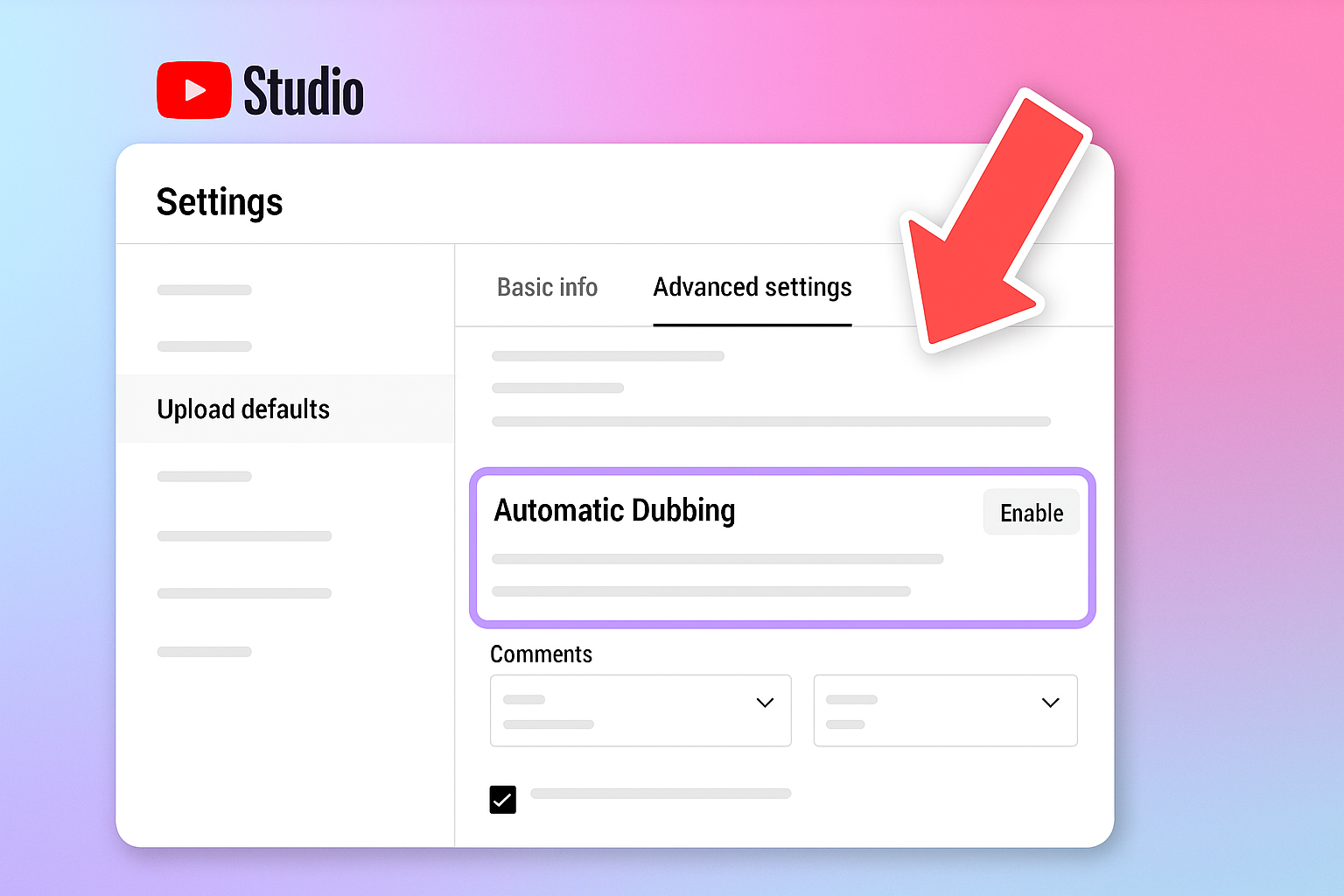
1/1/2026 — 1 min read
YouTube Audio Track: What It Is & How to Use It
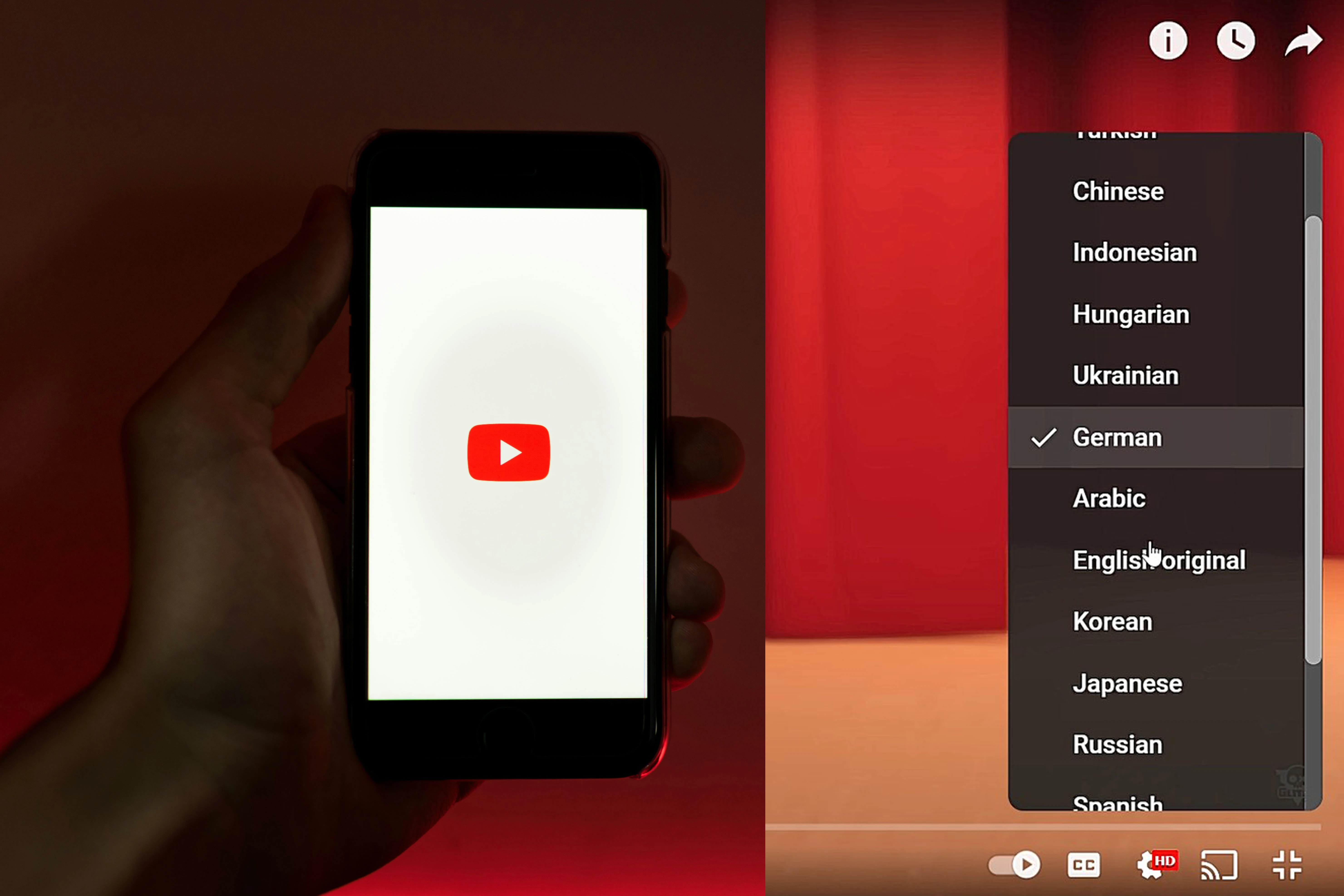
1/23/2026 — 1 min read
Best Dubbing Services In 2026: Cost & Options

1/23/2026 — 1 min read
YouTube Auto Dubbing: Who Has It, How to Disable, & More
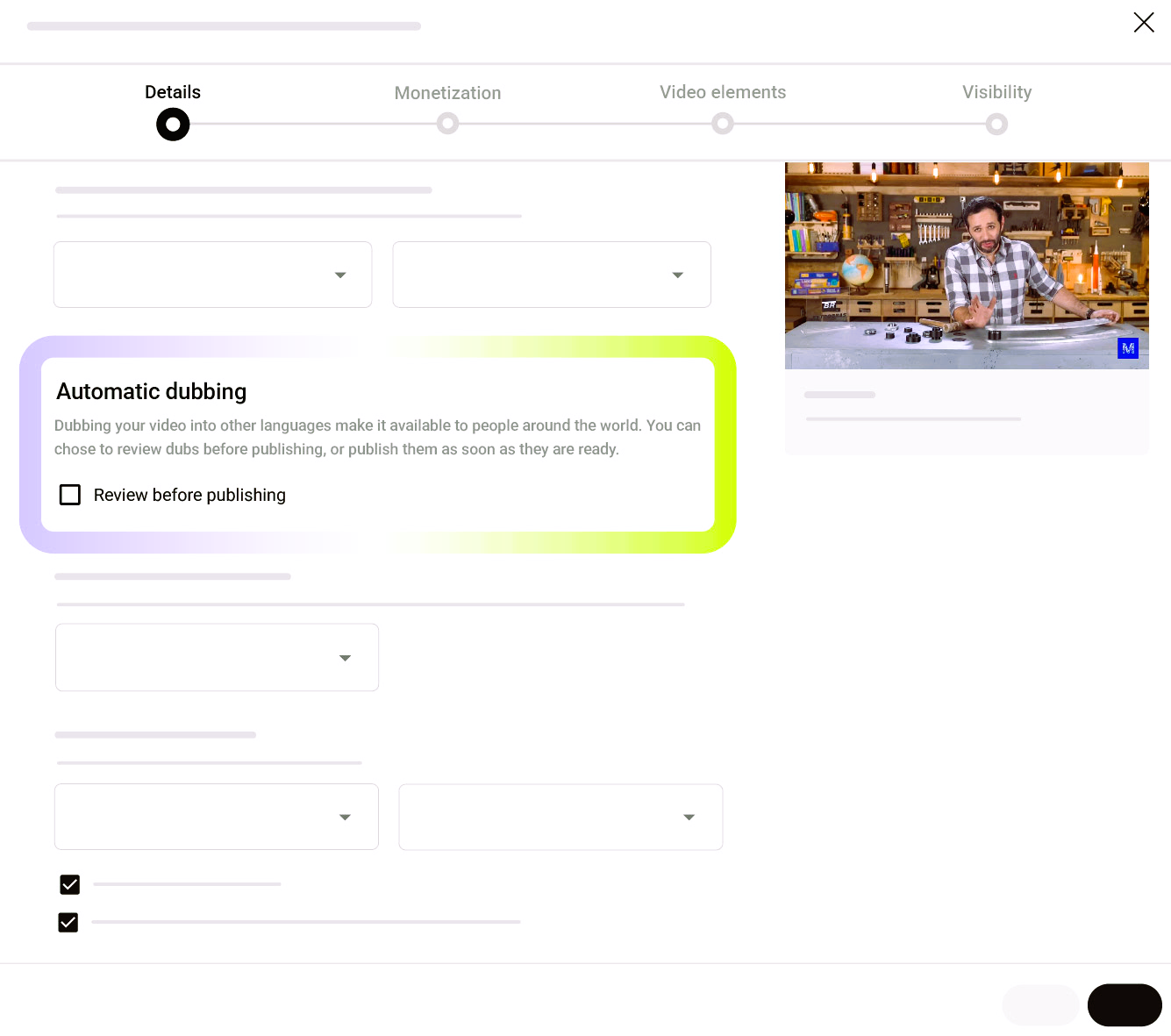
 BeMultilingualContact →
BeMultilingualContact →